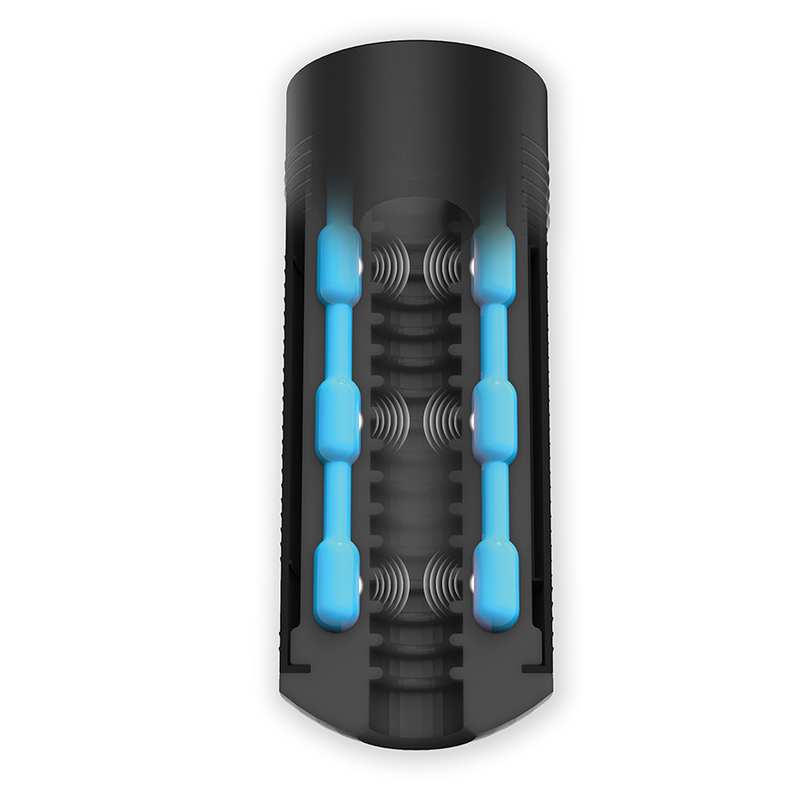Opis
Titan by Kiiro is an interactive male masturbator with the innovative touch-sensitive vibration system that incorporates 9 vibrating bullets that will intensify the sensations in male masturbation. DESIGNED TO PROLONG RESISTANCE AND INCREASE MALE PLEASURE.
Titan can connect to more than 4,000 interactive videos from different content platforms. Being able to feel the movements made by your favorite actresses, whether 2D or in virtual reality. Titan can also connect to other Kiiro devices from anywhere in the world, sharing the pleasure with other users using the touch-sensitive controls, controlling the speed and intensity of vibrations on the devices of other connected users.
It incorporates 6 vibration modes. Charging time is 3 hours to 3.5 hours, for a use time of 30 to 40 minutes.
INTERACTIVE SESSIONS ARE THE FUTURE!!!You can enjoy sessions with other users who also have an interactive toy (there are a lot of them). You have the possibility to control your pleasure and vice versa. Simply download the FeelConnect mobile app, connect the interactive toy to the app and scan the QR code at any webcam site.
HOW TO CONNECT WITH THE FEEL CONNECT APP:
- 1.Download the Feel Connect application on your phone and click on “Add a Device” in the menu at the top left.
- 2. Turn on the interactive toy and activate Bluetooth mode on the phone.
- 3. Wait for the application to find the device, then click “add select devices” at the bottom of the screen.
- 4. The device is now connected to the feel connect app and is ready to use.
- 5. Now the website you like the most will be added. Click on “add website” in the upper right menu. The app will open a QR code.
- 6. Now you have to leave your mobile for a moment and go to your computer to search for one of the compatible websites. Start recording and click on the button that says “interactive button”. Keep in mind that each site has its own connection experience.
- 7.Scan the code that appears when you click on the “interactive button” and you will be ready to start. From now on, the interactive toy will vibrate every time another user sends a tip.
- 8. Now you are ready to start a new interactive session. This process should only be done once. Every time you want to be interactive again, just turn on the toy and open the app on your phone.
Dodatne informacije
| Dimenzije | 104 × 107 × 287 mm |
|---|